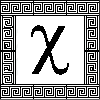Alter Aeon is one of the most blind friendly multiplayer games on the web. Nearly
all of our players are blind or visually impaired, and our dedicated staff is
constantly on the lookout for trouble spots.
We highly recommend the Windows MUSH-Z client,
which adds sounds, reduces the amount of typing needed, and works with many different screen readers.
This client is used by most of the blind and visually impaired players on Alter Aeon.
Click here to get it.
If you already have a mud client that you're happy with, the Alter Aeon
address is alteraeon.com port 3010.
The resources below include both downloads we host, as well as downloads and help
from the large community of blind Alter Aeon players. Hopefully one of the
clients listed below will work well with your computer and screen reader software.
We hope to see you soon on Alter Aeon!
Blind and Visually Impaired Player Support
Microsoft Windows Downloads, Soundpacks, and Help
There are several different types of clients you can use to connect to Alter Aeon,
but you may have to try more than one to find one that works well with your reader.
Some of our best support for the blind and visually impaired has come from our blind players. Here are links to some of our blind community sites, which host and maintain scripts and downloads.
Some of our best support for the blind and visually impaired has come from our blind players. Here are links to some of our blind community sites, which host and maintain scripts and downloads.
- MUSH-Z
- The player
Zhiun
has put together this excellent soundpack for
Mushclient, including scripts and interface files for screen readers.
This client is used by over half of the blind players on Alter Aeon.
- MonkeyTerm MTScripts - The player
Mathayas
has put together a set of scripts and sounds for MonkeyTerm,
a commonly used client for blind players. This page includes downloads and
custom scripting by blind players, for blind players.
- GMUD -
This link has downloads and soundpacks for GMud, a compact client that works
well with some readers.
Other Windows Client Downloads
The clients we recommend for sighted players do not yet have good
support for screen readers. We are working to improve support, but
for now you might want to try our versions of the basic screen-reader
compatible clients:
- GMud (no soundpack)
For this client to work well with your reader, you need to download and install scripts for it. You can download the GMud JAWS scripts from our server. We also have a special set of JAWS scripts used by the Alter Aeon builder Morpheus.
- MonkeyTerm (no soundpack)
MonkeyTerm is a GNU GPL'ed client that a number of Alter Aeon players use. It has support for nearly any feature, and a number of blind players use it because it's easy to script and filter. You can also obtain it from our server. We host a local mirror of the Windows executable and the GPL'ed source code.
Apple Mac Support
Currently, the easiest option for playing the game on a Mac is to use the
built in telnet program with VoiceOver. The simplest way to use telnet
is to click on this link:
A more complicated, but much more powerful client for Apple Macs is Tintin. For help installing and using both Tintin and Telnet, please see our Apple Mac Visually Impaired Support page.
A more complicated, but much more powerful client for Apple Macs is Tintin. For help installing and using both Tintin and Telnet, please see our Apple Mac Visually Impaired Support page.
Mobile Devices
For Apple devices, there is the MUDRammer open source client app, available on GitHub here. Follow the instruction under the Getting Started heading to build and run.
For Android devices, we recommend the Fado Multi-User Dungeon Client app. Follow the instructions under the Accessibility heading in order to take advantage of this feature. It is available on the Play Store here.
For Android devices, we recommend the Fado Multi-User Dungeon Client app. Follow the instructions under the Accessibility heading in order to take advantage of this feature. It is available on the Play Store here.
Ubuntu and Linux Support
For Ubuntu and other Linux systems, we recommend using either the default Linux Telnet client or the
Tintin client from sourceforge. The reader Orca does a fair job of keeping up with
messages for either client, and you should have no problems playing the game. For
more information, please see our
Ubuntu Linux Visually Impaired Support
page.