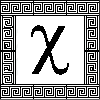There are two primary ways to connect to the server when using a Mac
computer. The first and simplest is to use telnet from a terminal;
the other alternative is to use Tintin, which allows for soundpacks and
more customization. Each of these are described below.
While we strive to make Alter Aeon one of the most blind friendly multiplayer
games on the web, we often run into problems beyond our control. Support on
Apple Mac computers is one of those problems. There are very few clients,
and visually impaired support for them is spotty. If you have experience with
a client that works particularly well, please let us know and we'll add it
to this page.
Apple Mac Blind and Visually Impaired Support
Using Telnet
The easiest option for playing the game on a Mac is to use the
built in telnet program with VoiceOver. The easiest way to use telnet
is to click on this link:
You can also run the telnet program manually. To do this, go to Applications, then Utilities, then the program 'Terminal' to open up a 'terminal' window.
Once you have a terminal window open, type the following command:
You can also run the telnet program manually. To do this, go to Applications, then Utilities, then the program 'Terminal' to open up a 'terminal' window.
Once you have a terminal window open, type the following command:
telnet alteraeon.com 3010
This should start up the telnet program and connect it to Alter Aeon.
If you have trouble with the name, you can also use:
telnet xirr.com 3010
Using Tintin
Tintin is a very customizable and useful client, and supports advanced scripting
as well as audio file playout. Because Tintin uses standard terminal windows
like telnet, it should work for pretty much any screen reader software.
Unfortunately, it's more complicated to install and get set up. To use it, you'll first need to download and install it. Instructions for the install can be found on this entry on Tux's blog, or if you're already comfortable with Mac development you can get Tintin directly from the main Tintin pages:
Sourceforge - Tintin Download Page
Sourceforge - Tintin Main Page
Once you've installed Tintin, the next step is to install the scripts for it. You can get the scripts at the player Tux's GitHub site:
GitHub: Tintin-AlterAeon
The GitHub site has instructions for installing and configuring the package.
Unfortunately, it's more complicated to install and get set up. To use it, you'll first need to download and install it. Instructions for the install can be found on this entry on Tux's blog, or if you're already comfortable with Mac development you can get Tintin directly from the main Tintin pages:
Sourceforge - Tintin Download Page
Sourceforge - Tintin Main Page
Once you've installed Tintin, the next step is to install the scripts for it. You can get the scripts at the player Tux's GitHub site:
GitHub: Tintin-AlterAeon
The GitHub site has instructions for installing and configuring the package.