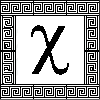For Ubuntu and other Linux systems, we recommend using either the default Linux Telnet client or the
Tintin client from sourceforge. The reader Orca does a fair job of keeping up with
messages for either client, and you should have no problems playing the game.
Each of these clients is discussed below.
Ubuntu Linux Blind and Visually Impaired Support
Using Telnet
The easiest way to connect and get playing is to use the default Linux Telnet
client and Orca. You may be able to automatically connect simply by clicking on this
link:
If the above link doesn't bring up telnet, you'll have to do it manually. To start, open a terminal window. If you are using Unity or the Gnome desktop, alt + control + T will launch a terminal. If not press alt + F2, type "gnome-terminal" into the run dialog, and press enter.
Now, you have a command prompt. Type in the command:
While the telnet client doesn't have support for sound effects, triggers, or other special features, it does allow you to connect from nearly anywhere.
This has been tested on Ubuntu Linux 12.04 with Orca 3.4.2.
If the above link doesn't bring up telnet, you'll have to do it manually. To start, open a terminal window. If you are using Unity or the Gnome desktop, alt + control + T will launch a terminal. If not press alt + F2, type "gnome-terminal" into the run dialog, and press enter.
Now, you have a command prompt. Type in the command:
telnet alteraeon.com 3010
This should start up the telnet program and connect it to Alter Aeon.
If you have trouble with the name, you can also use:
telnet xirr.com 3010
To review the text, use numpad+7 to read the prior line, numpad+9 to read the
next line, or numpad+8 to read the current line. All of the normal Orca screen
review commands should work here, so it's easy to go back and reread something
if you missed it for some reason.While the telnet client doesn't have support for sound effects, triggers, or other special features, it does allow you to connect from nearly anywhere.
This has been tested on Ubuntu Linux 12.04 with Orca 3.4.2.
Using Tintin
Tintin is a very customizable and useful client, and supports advanced scripting
as well as audio file playout. Because Tintin uses standard terminal windows
like telnet, it should work for pretty much any screen reader software.
There are two ways to install Tintin on linux, and easy way and a hard way.
GitHub: Tintin-AlterAeon
The GitHub site has instructions for installing and configuring the package.
There are two ways to install Tintin on linux, and easy way and a hard way.
- The easy way - open a terminal, and enter the command:
sudo apt-get install tintin++
- The hard way - if apt-get doesn't work, you'll have to download and install it by hand:
Sourceforge - Tintin Download Page
Sourceforge - Tintin Main Page
GitHub: Tintin-AlterAeon
The GitHub site has instructions for installing and configuring the package.