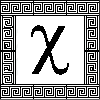For the blind or visually impaired, please see our
Blind Player Support Page
for custom VI clients, soundpacks, and other downloads.
The easiest way to connect to the game is to download our custom client:
This is our custom client for Windows PCs, and it will download very quickly if
you are on a high speed internet connection. Once you've downloaded the client,
click on 'save to desktop' and you're ready to play!
If you have your own MUD client, please direct it to the MUD address
alteraeon.com, port 3002. Port
3010 can be used by blind players to turn off ansi color or ascii art.
For alternative clients, see the detailed guide on
getting connected.
New Player Guide - Getting Connected
Create a New Character
Once you have a client and are connected to the game, you can create a new character in
the world of Alter Aeon. This is a pretty short process, so you'll be logged in and
playing in no time!
Here's a quick overview of how to create a new character:
For a detailed guide on all the steps in creating a new character, we have a Detailed Character Creation Guide which can help you if you have any questions along the way.
If you already have a character, just type in your name and password after you connect, which will skip this step.
Here's a quick overview of how to create a new character:
- Pick your starting class, such as mage, cleric, or warrior.
- Pick the gender of your character.
- Pick a name for your new character.
- Set a password.
For a detailed guide on all the steps in creating a new character, we have a Detailed Character Creation Guide which can help you if you have any questions along the way.
If you already have a character, just type in your name and password after you connect, which will skip this step.
Controlling Your Character
You control your character not by clicking on it as in some games, but by giving it
commands to which it will respond. The most important things to know about commands
are:
For a detailed guide on some of the more useful commands, you may wish to look at our Commonly Used Commands guide.
If you get stuck, you can ask other players questions using the 'newbie' command. You can also search the help with the 'help' command, or browse it online at our Online Help System.
- Commands are usually a single word. A command tells
your character what action to take, for example the 'look' or 'smile' commands.
- Some command words cannot work on their own.
For example, the 'get' command only makes sense with additional information,
such as 'get the ring from the bag'.
- Fluff words can be left out. This includes words
like 'a', 'an', 'the', 'of', 'from', 'to', and others. For example, 'get ring bag'
is the same as 'get the ring from the bag', only shorter.
- Almost all commands can be abbreviated. Most commands can be abbreviated to one or two letters; experiment with abbreviations if you're having trouble typing them.
For a detailed guide on some of the more useful commands, you may wish to look at our Commonly Used Commands guide.
If you get stuck, you can ask other players questions using the 'newbie' command. You can also search the help with the 'help' command, or browse it online at our Online Help System.
Exploring
When you start out your new character, you'll be placed in a low level area designed
to show you some of the basics and get you used to exploring. Simply read what you
see on the screen, and try things out. The new player areas are intended to be very
safe to allow you to experiment.
Once you're comfortable with controlling your character and exploring the tutorial area, feel free to explore nearby places and 'talk' to various characters that you meet. There are several new player quests that are a lot of fun and will help you rapidly advance your character.
For a quick overview of some of the monsters and items in the Newbie Quest area, you may wish to look at our Interesting Newbie Items guide. If you get stuck, remember that you can ask other players questions using the 'newbie' command, and search for help with the 'help' command.
There are also several New Player Quest Guides which can help walk you through the beginning areas.
Once you're comfortable with controlling your character and exploring the tutorial area, feel free to explore nearby places and 'talk' to various characters that you meet. There are several new player quests that are a lot of fun and will help you rapidly advance your character.
For a quick overview of some of the monsters and items in the Newbie Quest area, you may wish to look at our Interesting Newbie Items guide. If you get stuck, remember that you can ask other players questions using the 'newbie' command, and search for help with the 'help' command.
There are also several New Player Quest Guides which can help walk you through the beginning areas.