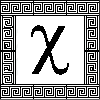Introduction and Basic Commands
This tutorial is geared primarily toward players who start out on the New Player Quest. Parts of
it will still be inaccurate for other starting locations.
When you enter the game, you'll find yourself in a lit cave with instructions on commands to use,
and where to go. The most important thing to learn at this point is how to move from place
to place. This also turns out to be the easiest thing to learn: you simply type the direction,
or the abbreviation of the direction.
For example, to walk eastward, simply type '
east', or the abbreviation
for east, '
e'. Other directions can be similarly abbreviated, such
as '
sw' for southwest, '
n' for north, and
'
d' for down. The directions you can go are displayed
near the bottom of the description for the place you're in.
Two final movement commands you should be aware of are '
recall' and
'
waypoint'. The recall command will return you to your last known
recall/waypoint, and the waypoint command can be used to move between waypoints.
If you get lost, you can always use the 'recall' command to return home.
Some other commands that might be useful:
- The 'help' command will pull up help on nearly any topic you might
have questions on. It's best to only use one or two words, instead of a whole sentence; the help
system will search and try to return the best matches to you.
- You can use the 'newbie' command to ask questions to newbie helpers
and other players on the game. There's usually at least one newbie helper active at all times,
and hopefully they can answer any questions you run into.
- You can 'talk' to other players and some monsters using the 'talk' command.
This is how some quests are triggered, and how some quests are completed.
- You can improve and train your character using the 'level',
'train', and 'practice' commands. You can also
see what new spells and skills are available to your character after leveling by using the
'slist' command at a trainer.
Now that you have the basic commands, you can explore the encampment and talk to the various people
in it.
Item Commands
Items and objects are an important aspect of the game. You can find, buy, sell, trade, and use items
of various types, from swords and armor to spell components and trinkets. There's only a few commands
that are needed to be able to handle most items:
- The 'get' command can be used to pick up things, either one at a
time or all at once. It can also be used to get things from containers, or loot corpses. Some
examples of this command might be 'get all',
'get all corpse', 'get ring chest', and
'get candle'. You can add filler words such as 'from' if you want,
but they aren't required.
- The 'inventory' command is used to see what items you are carrying. You can abbreviate
this command to just 'i' or 'inv' for convenience.
- The 'drop' command can be used to drop items that you don't wish to keep. You may also
'donate' items so that other players can use them.
- The 'wear' command can be used to wear or equip things that you're carrying. For example,
if you're carrying a ring, you can type 'wear ring' to put it on. For weapons, you should use
the 'wield' command instead. You can also use the 'use' command,
which will try to figure out the best way for you to wear or wield something.
- The 'remove' or 'unwear' commands allow you to stop using an
item. You might want to do this if you want to switch to a better sword or a better piece of armor.
Between being able to walk around and use items, you've got the basics for exploring and collecting
new equipment.
Fighting and Combat
These commands have to do with starting combat, monitoring combat, and using combat-related
skills. They also deal with running away, which will at some point be important to all players.
- You can attack or start a fight by using the 'attack' or
'kill' commands and specifying who you want to attack. For example,
'attack imp' would start a fight with an imp.
- You can check your health with the 'hp' command (short for hitpoints.) If
you get injured in battle, you can look for a healer, or you can 'rest' or
'sleep' to heal naturally.
- If you are too injured and need to run away from battle, use the 'flee'
or 'run' commands. Your character will try to run away in some random direction. It might also be a
good idea to 'recall' to safety after fleeing.
- If you are a fighter, you can use the 'kick' and
'trip' commands to attack your target in other ways. If you
learn the kick and trip skills, you'll be much more effective when fighting.
- If you are a thief, you can use the 'backstab' skill to
initiate combat. This skill lets you sneak up on a monster and stab it in the back.
This sneak attack can be very powerful and effective at high levels.
- Also as a thief, you may use the 'trip' skill to help during combat.
When you trip a monster, it may lose its footing and be more vulnerable to your attacks.
Spellcasting
Spells may be cast by both mages and clerics, though generally the types of spells available
are very different between the two classes. Mage spells are generally based on either the
elemental forces, or on raw magical forces. Cleric spells are more generally those of healing
and of the spirit, as well as deity-granted powers that mages typically shun as being unreliable.
The basic command used to cast nearly all spells is '
cast'. The
cast command requires that you give the spell name (or an abbreviation of the spell name),
and spells may require a target of the spell, especially if you intend to cast on someone else.
Some examples:
cast cure light wounds
This command will cast the spell 'cure light wounds' on yourself.
cast cure light wounds imp
This command will cast the spell 'cure light wounds' on an imp, if one happens to be near you.
cast magic missile imp
This command will cast the spell 'magic missile' on an imp, if one happens to be near you.
In the heat of battle, you might not have time to type out all of this stuff, and a typo
might cost you your life. Because of this, the game allows you to abbreviate:
cast magic imp
cast mag imp
cast m imp
c m imp
c m
The first four of these commands are all abbreviations of the same thing, and all four of them
will try to cast the spell 'magic missile' on a nearby imp. The last command,
'
c m', is special - because there is no target, the game will
guess that you want to cast the spell on whatever you're fighting. If you aren't fighting
anything, the game will tell you that. This is the ultimate abbreviation, and the one most
people will use in combat.
Likewise for clerics, the 'cure light wounds' spell can be abbreviated:
cast cure light
cast cure l
cast cure
cast cu
c cu
All of these are valid abbreviations for the 'cure light wounds' spell. Notice that if no
target is given, the game will guess that you want to cast the spell on yourself, and will
try to heal you when you cast it.
All other castable spells take the same form, and you can find abbreviations by experimenting
or asking other players. To see what spells you can cast, please see our list of available
spells and skills.