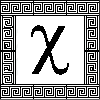Well look no further. This guide will show you how to use the game's list switches to find equipment with the effects you're looking for out of a list that could be thousands long.
The Search Keyword
First and foremost, you'll need to use the 'search' keyword when using the list commands. The search keyword tells the mud that you are trying to search the list, not just look at every item available. You can use list searching almost anywhere, and the commands to use it are as follows:For shops of any kind, 'list search' followed by the options you want. For storage lockers, 'storage search' followed by the options you want. For containers, it's simply 'look in <container name>' followed by the options you want.
Search Options
There are many, many options available for list searching, but we'll start with the most basic, which is name searching. For the purposes of the examples, we'll use the 'list search' command, as if we were in a shop of some kind.Example 1:
list search ancientTyping this at our imaginary shop will list any items that are named "ancient".
Example 2:
list search ancient -legs(For readers, that's "list search ancient dash with no space legs".) The "legs" after the dash is a 'switch'. Switches are explained in more detail in the following section.
Typing this will show us a list of items that are named "ancient" and are worn on legs.
Example 3:
list search ancient -legs -manaregen(For readers, "list search ancient dash with no space legs space dash with no space manaregen".)
This command will show us a list of items that are named ancient, worn on legs, and have any kind of mana regen effect on them, be it positive or negative.
As you can see, the list search command can help you find items that are relevant to you very quickly. You can also use any number of options after the search keyword, so you may be as specific as you want.
What Switches are Available?
These search options are called "switches" because they are preceded by a dash, and have no space in between the dash and the word that designates the option: "-manaregen" (Dash manaregen) is a switch.These switches are built into the code, and you can use the following as switches:
- Any kind of object type, as in the examples "-armor", "-potion", or
"-scroll".
- Any kind of object effect, as in the examples "-mregen", "-hitroll", or
"-wisdom".
- Any kind of object flag, as in the examples "-antineutral",
"-artifact", or "-glow".
- Any kind of wear location, as in the examples "-finger", "-onbody", or
"-head".
Advanced Use of List Switches
Using the 'search' command can do some very powerful things. This section will cover the more advanced use of it, and I'll start by using the normal list switches in a complicated way.Example 4:
list search -legs -hitroll -str -rare -armorThis will yield a list of items that are worn on legs, have hitroll on them (negative or positive), strength on them (again, negative or positive), have a rare flag, and are type armor.
Again, you can mix and match as many of these switches as you want, the items the game lists for you MUST meet all of the criteria you enter.
Special Switches
There are a number of switches available that are special. Here is a list of them, and what they do:- -random. This will show you items that are random (also called
unique).
- -wearable. This switch is still somewhat experimental, but is intended to show you
which items you are capable of wearing. Note that with weapons
strength is taken into account, if you do not have enough strength to
wield a weapon at the time that you use this switch, it will not
include that weapon in the list.
- -enchantable or -none. Either of these switches will show you items that have no effects on
them at all. Keep in mind that items with certain flags on them (such
as glow) are not enchantable, but will still show up in the list of
objects with no effects.
- -wieldable. This switch will show items that do NOT have a NO_WIELD flag. It does
not guarantee that you can use the item.
- -brewable. This switch will show you items that can be brewed with, such as type
FOOD, SPELLCOMP, and HERB.
- -count. This switch will show you a line at the end of the list that has
counted the number of items matching the options you entered.
- -weight. This switch will organize the list of items by weight, with the
heaviest being at the top. This is most often used by itself (to list
everything), and when looking a in weightless container to help root out
items that are very heavy and taking up valuable capacity.
- -insult. This lists the items in "insult" format. Rather than seeing the
object's inventory string such as "a pair of leather shoes", you will
see the names that the object has, such as "pair leather shoes brown
rough". You will also see the object's UUID, which is the unique
identifier that specifies that object and that object only. This is
mainly to help with identifying the object when trying to "buy" or
"get" it.
Using Effect Switches With Values
When you use an effect switch, such as "-manaregen", you can specify a starting point of amount that you want the game to look for. You can tell the game to look below an amount you specify by using the dash before the effect name, or you can tell the game to look above the amount you specify by using a plus sign before the effect name. Here are some examples:Example 5:
list search -manaregen 2(For readers, that's "list search dash no space manaregen space two".)
This will find any items in the list that have 2 or LESS mana regen on them.
Example 6:
list search +manaregen 2(For readers, that's "list search plus sign no space manaregen space two".)
This will find any items in the list that have 2 or MORE mana regen on them.
As with all of the search options, you can stack as many of these as you like when searching a list.